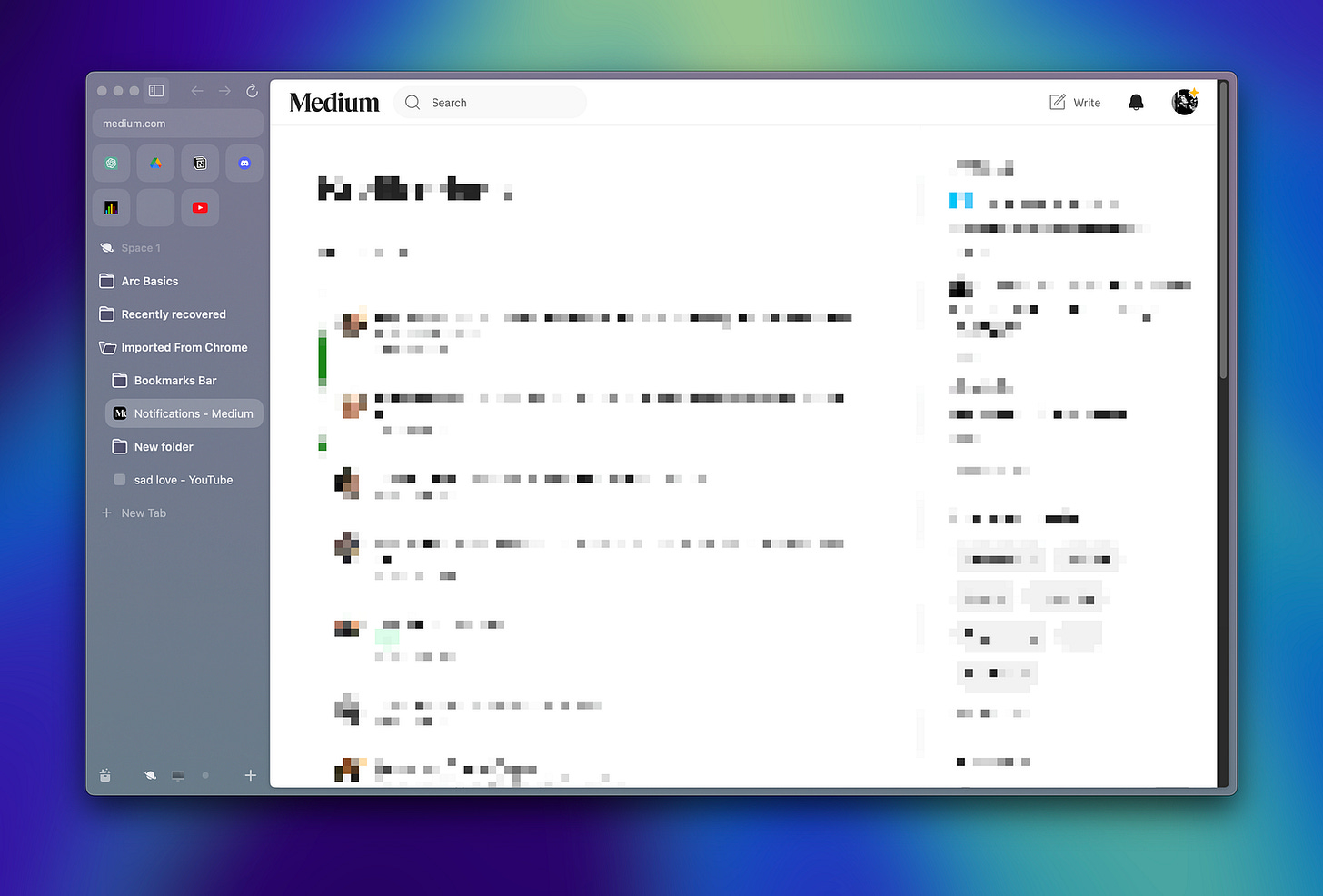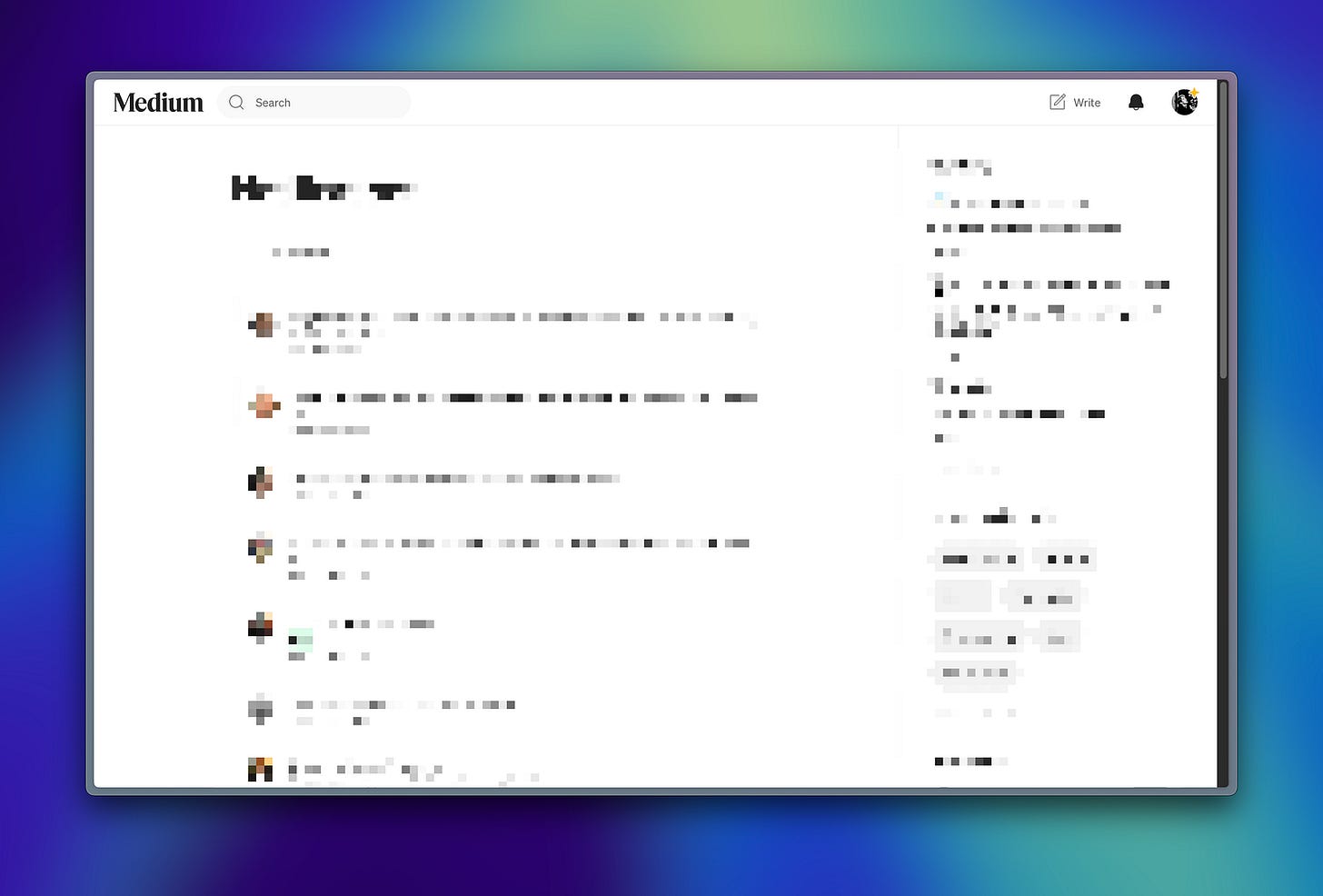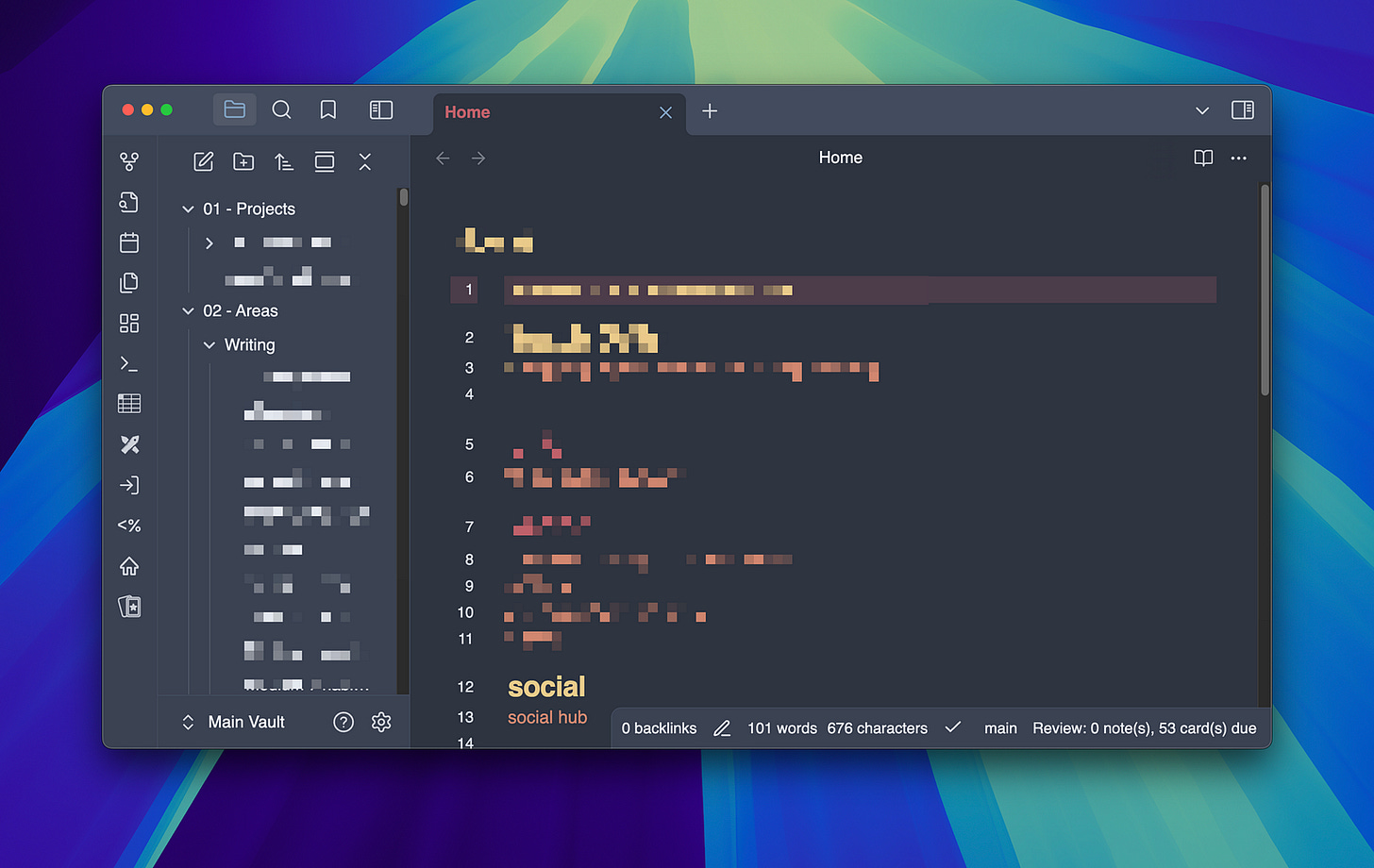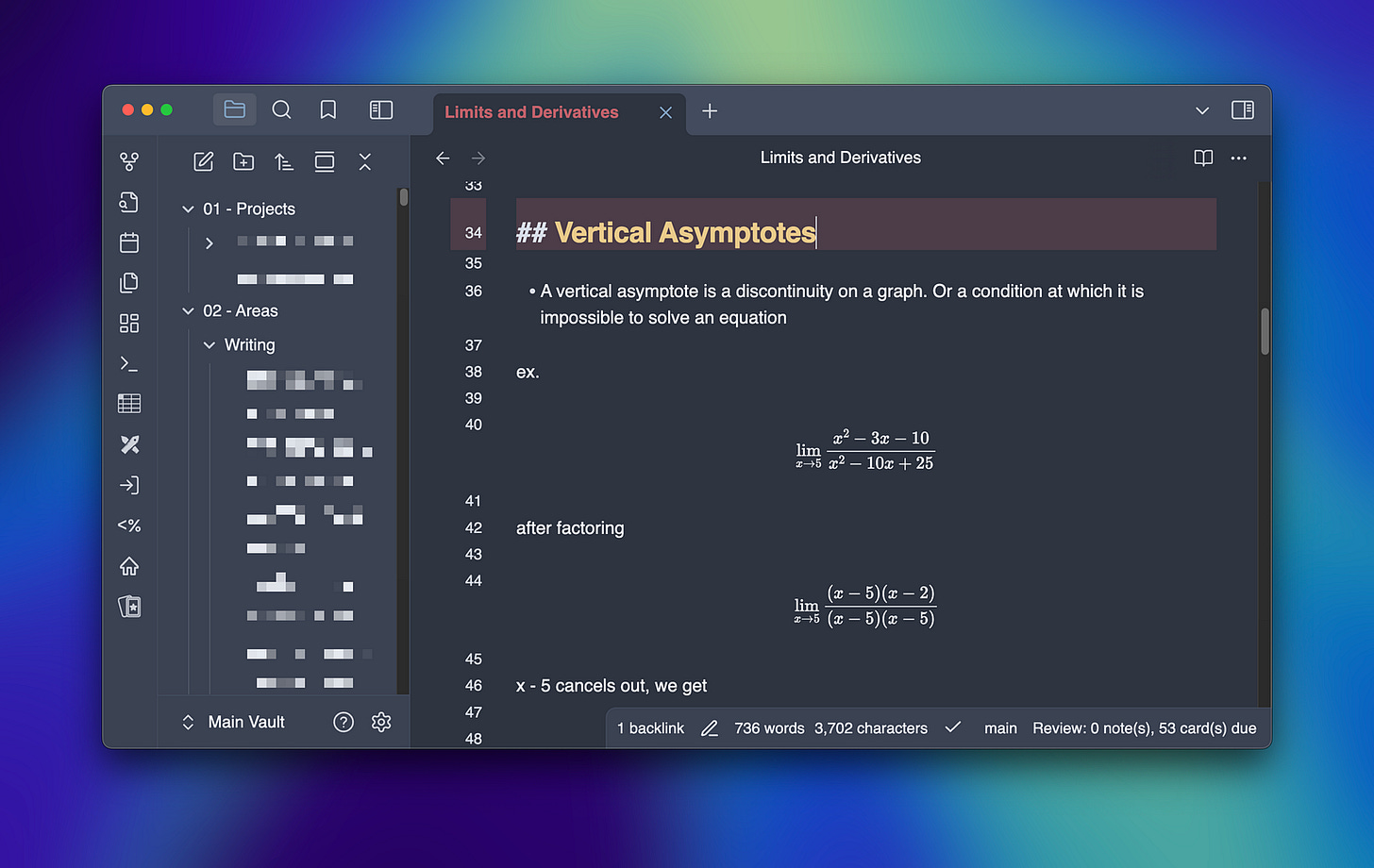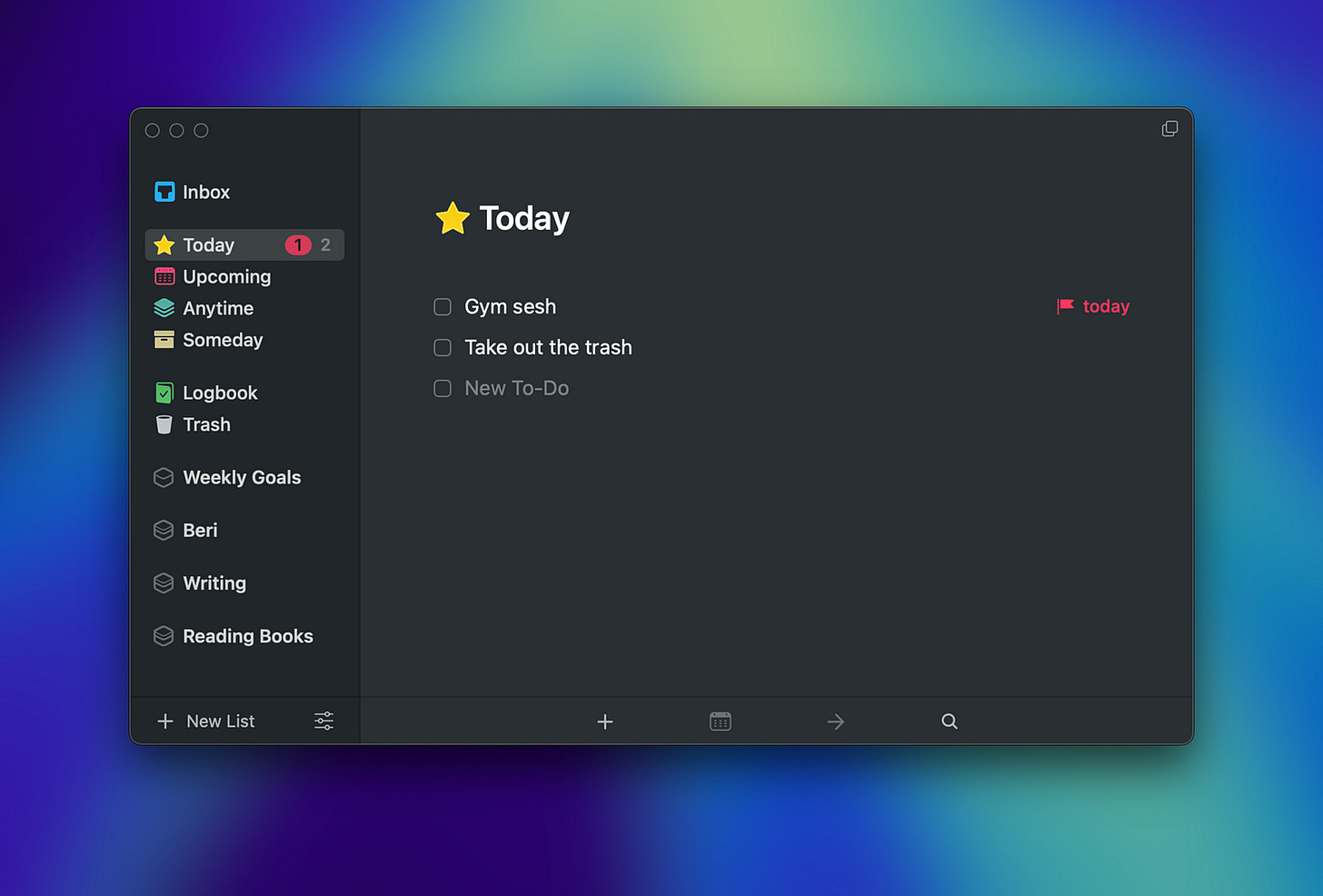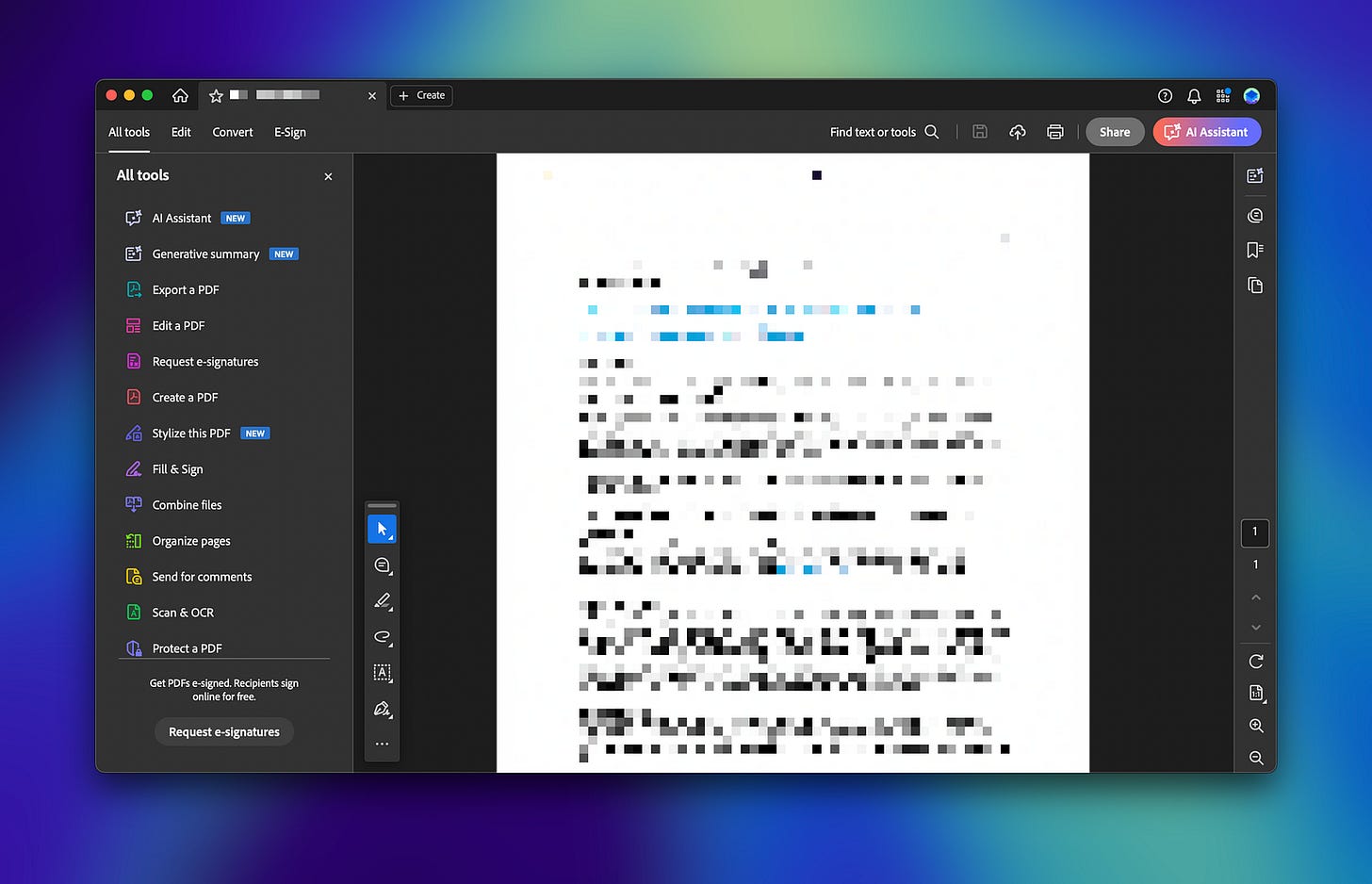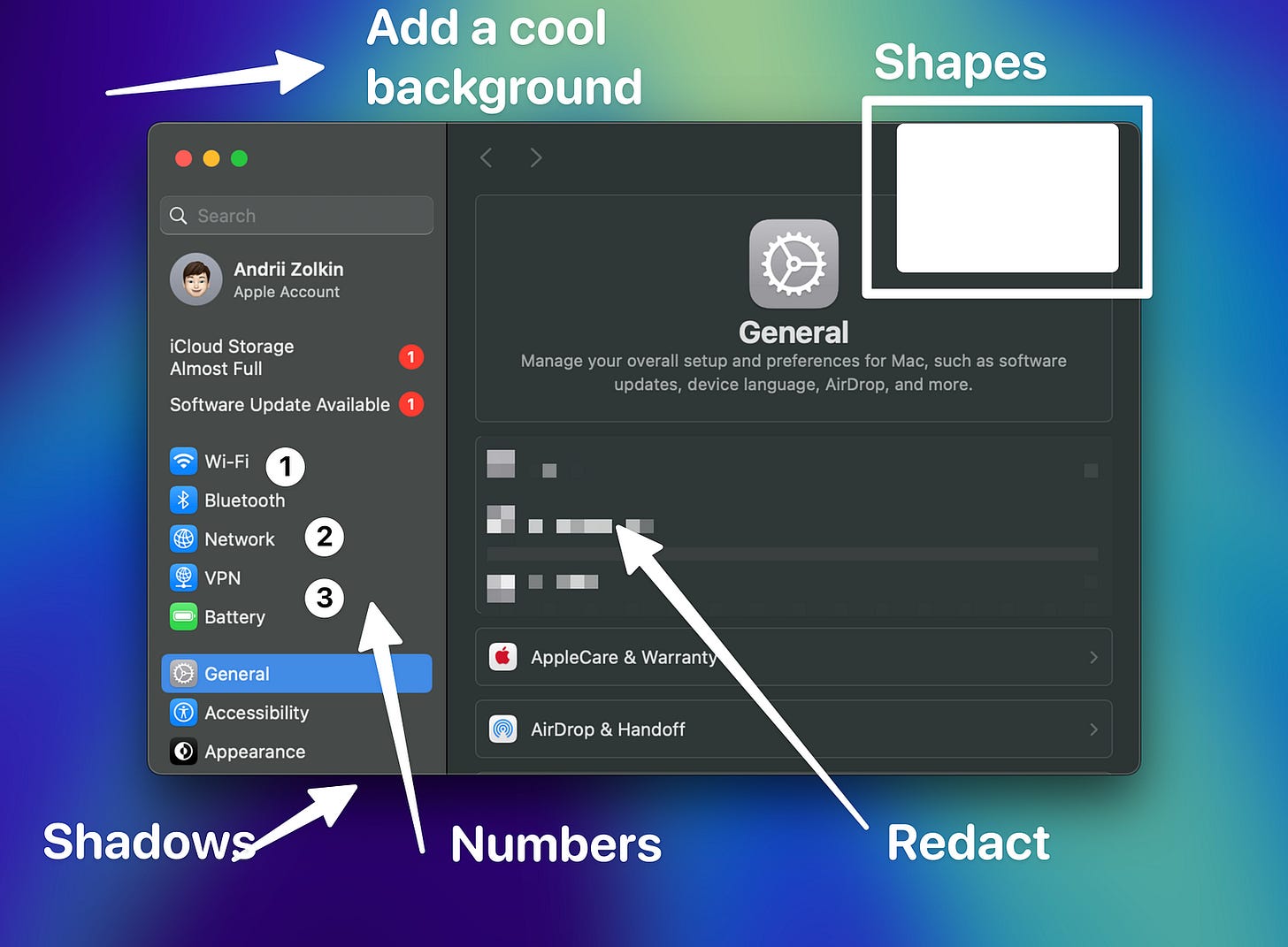I Replaced Apple’s Native Mac Apps— It Completely Changed How I Work
From Safari to Mail to Notes — here’s the full stack of macOS replacements that took my productivity to the next level.
Most Mac users stick with whatever Apple gives them. Safari, Mail, Calendar, Notes — they work, so why bother looking for a replacement?
I once did too, until I realized that what Apple gives by default only slows me down. So I started to replace them, one by one. Today, I run a completely different macOS. It’s productive and built exactly for how I work.
Here’s everything I replaced, why I switched, and the tools I rely on every single day.
#1: The Browser: Safari → Arc
The Problem: I’ve never liked Safari. It has always felt a bit too minimal and featureless, and it was never chromium-based. First I used Chrome, then I found Arc.
My Replacement: Arc — the browser that changed the way I work by replacing the chaos with a clean, customizable sidebar that gives you full control over your workflow.
Instead of tabs, bookmarks, and extensions — a highly flexible sidebar that you can customize to your workflow. Various profiles, screenshot capabilities, custom themes, built-in tools, and smooth workflows are just a few of the features this app holds.
Why It’s Better: The sidebar alone puts it on top of any browser. Alongside other benefits, it becomes a productivity game-changer.
#2: Mail Client: Mail → Mimestream
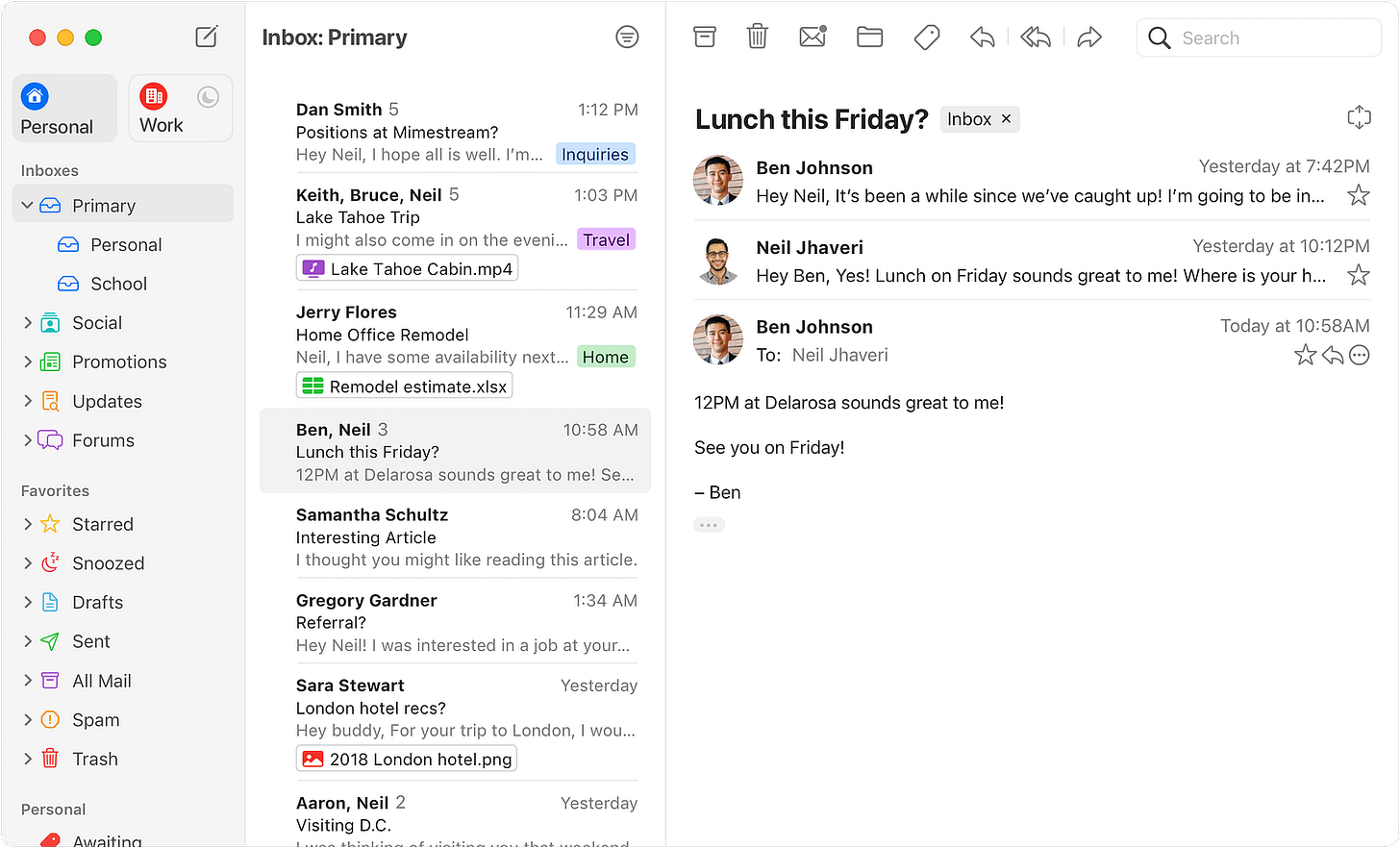
The Problem: Mail is slow, outdated, and buggy with Gmail. The Apple intelligence features that came out with macOS Sequia built-in mail weren’t as game-changing as expected.
My Replacement: Mimestream — an email client for Gmail that was built using its API. It’s lightning fast and supports many features absent in mail. It simply works as intended, as if it’s a Gmail client as an application.
Why it’s better: because it’s built specifically for Gmail users. Beautiful, fast, and has all Gmail’s labels, threading, and smart features without having to open the browser.
#3: Calendar App: Calendar → Fantastical
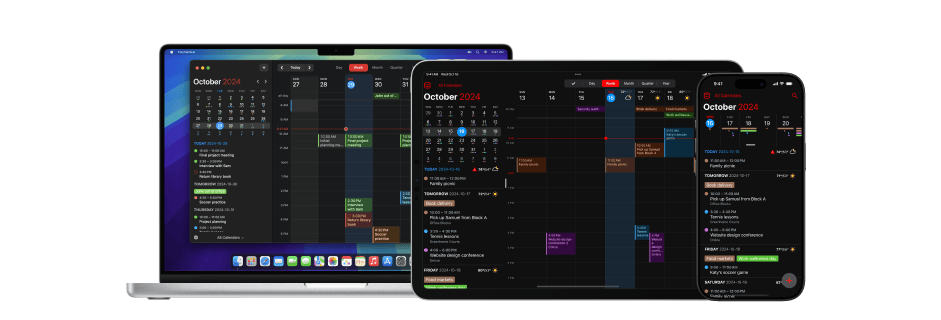
The Problem: Apple Calendar lacks natural language input and good multi-calendar support.
My Replacement: Fantastical — a smart and intuitive calendar. An absurd thing is that it had integration with Apple’s Reminders before the native Calendar app. Fantastical is faster and has far more functionality.
Why It’s Better: Type “Lunch with Andrii Friday at 12,” and it just works, much faster than Siri. Syncs everything, from Google to iCloud.
Additionally, it has great widgets and meeting integrations. The UI is a subjective topic, but I much prefer Fantastical’s to Apple’s.
#4: Notetaking: Notes → Obsidian
The Problem: Notes is fine for groceries and quick thoughts, not for serious tasks that require research.
My Replacement: Obsidian — a community favorite markdown editor that could be as simple and as complex as you want it to be.
I’ve used Obsidian for years; my vault has thousands and thousands of notes. I used it for everything from math notes in university to researching my articles.
Why it’s Better: Markdown-based and local storage. I can sync my own vault with Git and never worry about it again. Plugins galore with plugins for everything from built-in drawing tools to KaTeX integration.
Endless themes (really, endless.) It turns note-taking into a personal knowledge system by supporting backlinks, canvas, graph view, and many more features, which I won’t be able to fit in here.
#5: Task Manager: Reminders → Things 3
The Problem: Reminders lacks structure for complex tasks and projects. Once again, this may be a biased view, but I’ve always hated the way it looks and feels. Since I bought my first Mac, I’ve always searched for that perfect replacement.
My Replacement: Things 3 differs from other apps by being polished to perfection.
But it has every single feature that a task manager should have, and it’s all flawless. It may not be as functional as others, but every single feature it has, I use. There has never been a time I thought to myself: “I really wish it had this…”
Why It’s Better: Because Things 3 feels like an app that comes on Mac instead of reminders. It works so well that it feels truly native to the system rather than coming from a third-party developer. A gorgeous UI, perfect daily planning, natural language input, sync that just works, and even widgets for iOS and MacOS.
Apple should learn because this is what reminders should have always been.
#7: Screenshots and Annotation: Preview → CleanShotX / Adobe Acrobat
The Problem: Preview is weirdly basic at times and glitchy with annotations.
My replacements: Acrobat for PDFs and CleanShot X for screenshots.
Acrobat: As much as I hate Adobe, I can’t replace Acrobat because there is not a better alternative. It’s feature-packed and does everything you want and far more.
ScreenShotX: This tool I absolutely love. ScreenShotX is an amazing application for taking screenshots and annotating them.
It has features to create, combine, add shadows, corners, many beautiful custom backgrounds, redact sensitive data, and annotate in many other ways. Almost all of the screenshots you see in my articles are done with this app.
Closing Thoughts
MacOS gives you the freedom to shape your own toolkit. I am very happy with mine, as it took me years to build.
If even one of these replacements makes your daily workflow smoother, faster, or more fun, then I am glad I could share it with you!